在ps软件中,我们可以进行很多操作,p图,画画等,这个软件的功能十分强大,并且我们还可以在图片上添加文字,有的小伙伴弄了文字不知道怎么对齐段落,那就来看看佩琪小编以下的方法吧~

PS相关推荐:
ps线条封面怎么设计 线条封面图文教程
ps撕边滤镜怎么设置 撕边滤镜设置教程
PS如何快速美白磨皮 ps怎样给人物磨皮
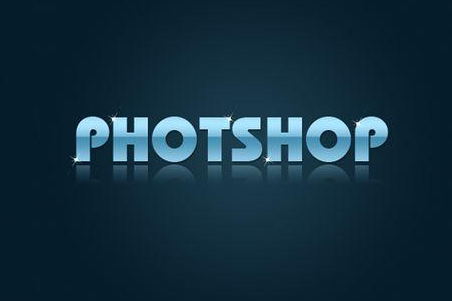
段落对齐教程
先点击ps的工具栏,如下图所示。
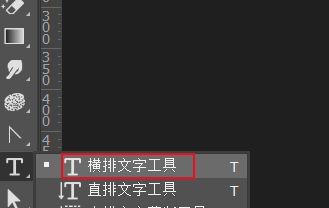
接着输入文字,选择段落选项。
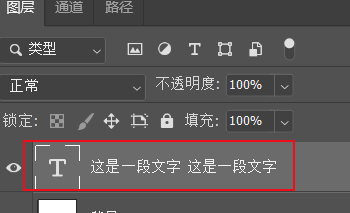
然后点击选择图层选项。

4最后再设置对齐样式,如下图,就操作完成了。
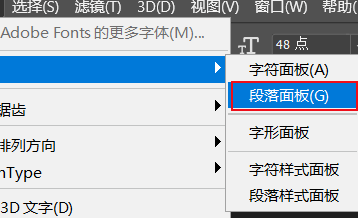
这就是小编带来的本期全部内容了,不知道有没有帮助到小伙伴们呢?有需要的小伙伴可以收藏一下pi7手游平台,小编会在网站每天持续更新更多教程资讯和游戏攻略哦~
注:文中插图与内容无关,图片来自网络,如有侵权联系删除。

