WIN10系统ie主页被锁定?许多伙伴操作WIN10系统电脑时遇到了此问题,以下就是尣尐小编分享的WIN10系统ie主页被锁定的解决技巧,希望有需要的朋友都来共同学习哦。
WIN10相关推荐:
WIN10系统声音图标消失了怎么办
WIN10自带Compact系统压缩怎么使用
WIN10系统D盘找不到怎么办
1、右键“开始”,打开“程序和功能”;
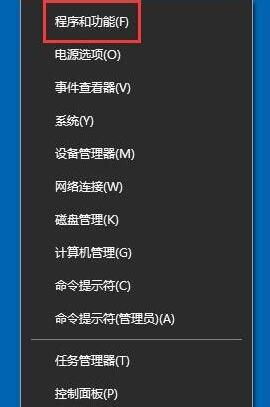
2、点击“启用或关闭Windows功能”;

3、去掉“Internet Explorer 11”前面的勾;
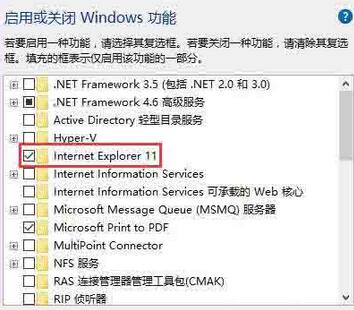
4、点击“是”;

5、重启电脑;
6、按之前的过程再把“Internet Explorer 11”勾选上,再重启电脑即可。
还不了解WIN10系统ie主页被锁定的解决技巧的朋友们,不要错过小编带来的这篇文章哦。
注:文中插图与内容无关,图片来自网络,如有侵权联系删除。

