用过微信的小伙伴肯定都知道有时候在跟好友或者别人聊天时,需要发个文件但发不出去,提示文件过大无法发送,碰到这种情况我们该怎么办呢?下面PI7小编给大家介绍一下,感兴趣的可以来看看哦~
微信相关推荐:
微信发送视频清晰度设置教程
微信垃圾怎么清理 垃圾清理方法介绍
微信零钱金额怎么隐藏 零钱金额隐藏教程
方法/步骤分享:
1、首先进入微信选择一个发送文件的好友。
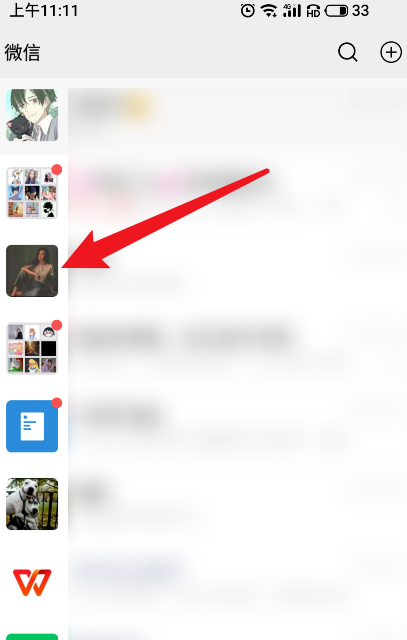
2、然后点击右下角的加号。
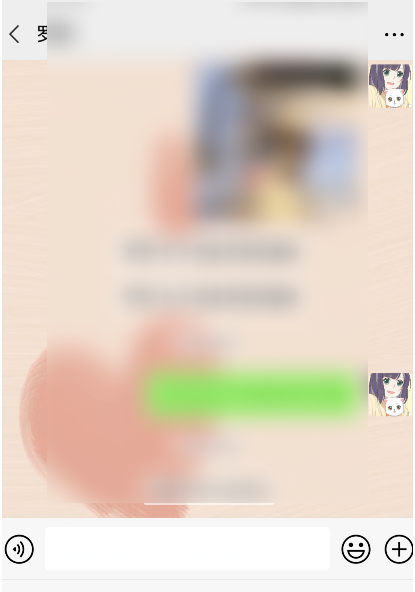
3、再点击文件。
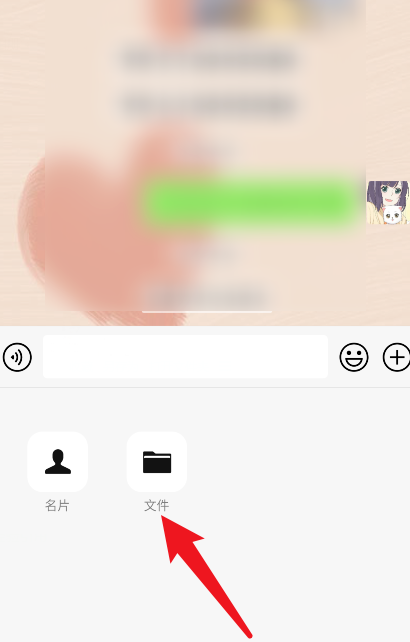
4、接着选择手机存储。
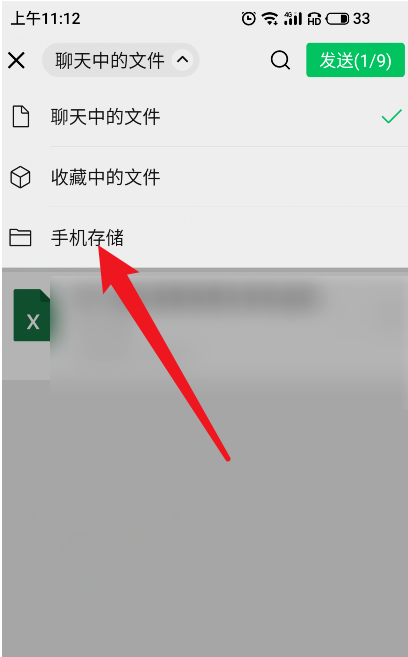
5、最后在手机的文件夹里找到你要发送的100兆大文件点击发送就可以了。
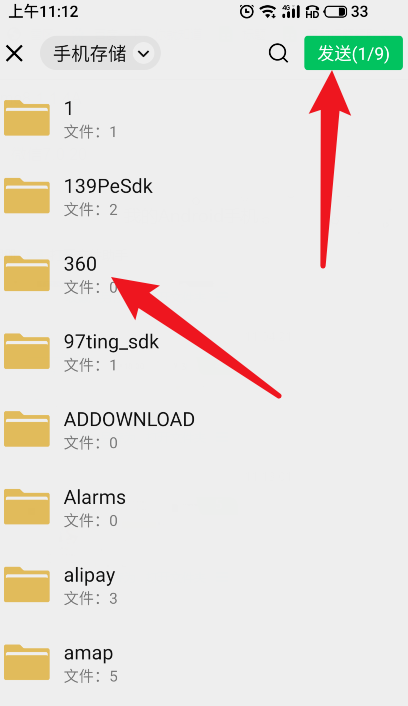
小编已经把所有步骤全部告诉你们啦,都看到这里了你确定不关注一下吗,小编在佩琪手游网等你哦!
注:文中插图与内容无关,图片来自网络,如有侵权联系删除。

