百度浏览器有一个很好的功能,大家在使用时,不用打字,语音输入就能找到自己都想看的内容,但这个语言识别默认的都是普通话,一些普通话不标准的小伙伴使用起来还是非常不方便,特别是讲粤语的地区,于是下面小编就给大家带来了百度浏览器修改识别语言为粤语的方法介绍,一起来看看吧~
百度app相关攻略推荐:
手机百度下载路径怎么设置 下载路径设置教程
百度app怎么设置搜索时间范围
方法/步骤分享:
1、首先打开手机的百度软件
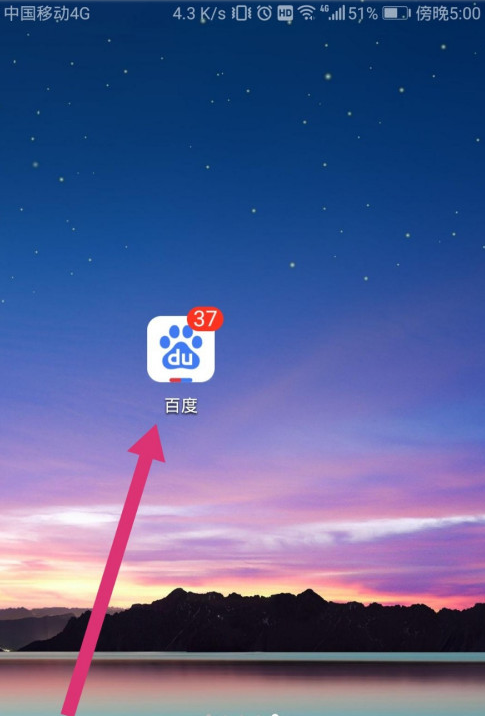
2、然后点击首页右下角我的
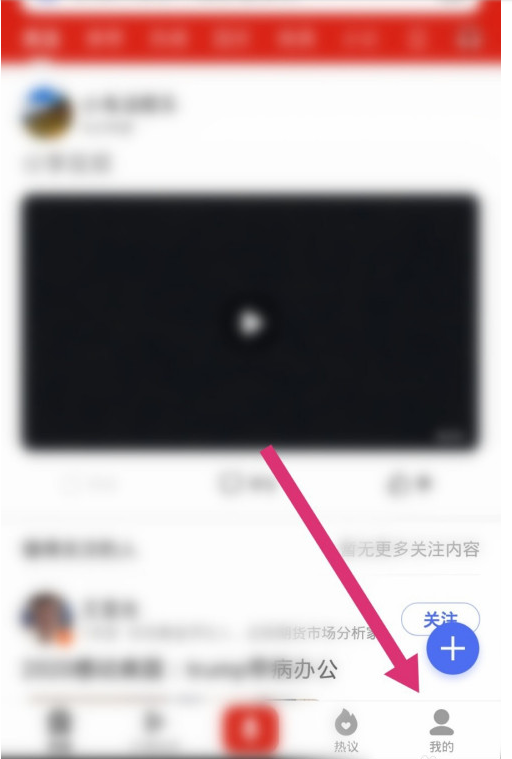
3、然后点击设置
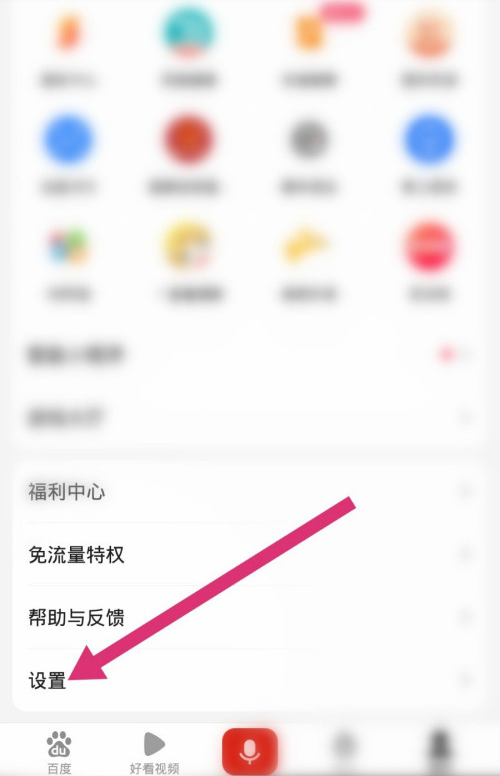
4、然后点击语音设置

5、然后点击粤语

6、然后返回到首页点击下端的图标

7、最后说粤语,就能识别了

喜欢小编为您带来的手机百度在哪开启粤语识别语音吗?希望可以帮到您~更多相关内容尽在佩琪手游网!
注:文中插图与内容无关,图片来自网络,如有侵权联系删除。

