也有不少小伙伴会使用必剪剪辑视频,功能多且方便,那么要怎么将视频素材中对多余的部分进行删除呢?下面佩琪小编给大家介绍一下,感兴趣的可以看看哦~
必剪相关攻略推荐:
必剪怎么删除字幕 删除字幕方法教程
必剪视频录音怎么用 视频录音操作流程分享
必剪视频播放速度怎么设置 视频播放速度设置教程
方法/步骤分享:
第一步,点击剪辑,导入视频。

第二步,点击视频下方的剪辑。
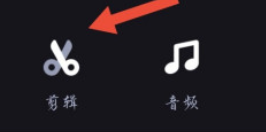
第三步,找到视频要分割的位置,点击分割。
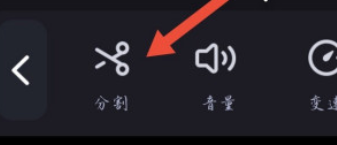
第四步,选中要删除的部分。
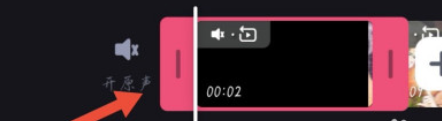
第五步,点击删除。
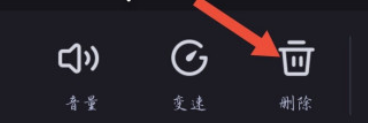
以上就是佩琪小编今日为大家带来的#好久不见#必剪怎么分割视频,删除多余部分,更多软件教程尽在佩琪手游网!
注:文中插图与内容无关,图片来自网络,如有侵权联系删除。

