不是所有小伙伴都会使用专业的剪辑软件的,有的时候拍了一段视频想剪辑一下,就会用到剪映这款小白轻松上手的手机软件,但不少小伙伴不知道怎么锐化视频,下面佩琪小编给大家带来详细介绍,有需要的小伙伴不要错过。
方法/步骤分享:
1、首先大家先找到剪映这个软件点击进入。

2、进入后再选择一个里面的素材点击进入。


3、然后在下面的选项向右滑找到调节这个选项。
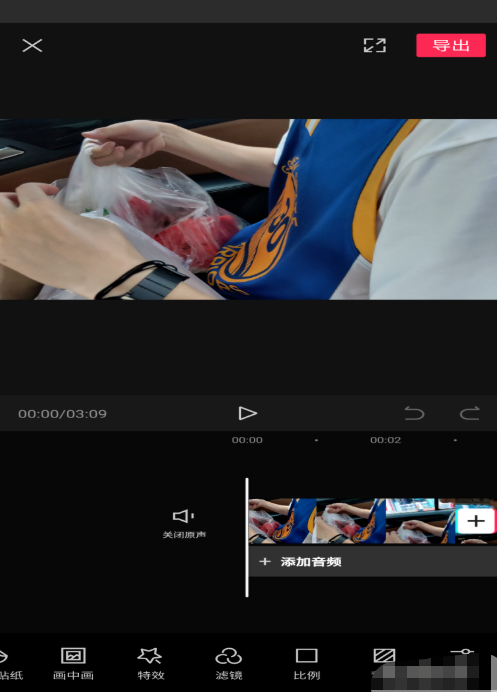
4、然后再点击上面的锐化这个选项。
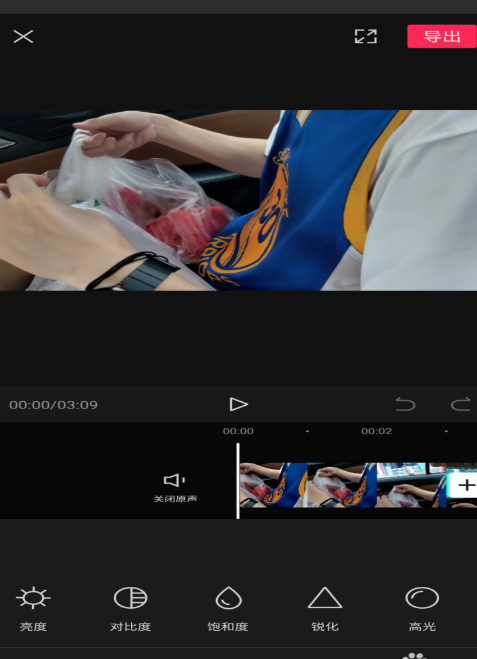
5、接着再把它拉到100的数值。

6、最后再点击右下角的勾勾,就把视频锐化完成了。
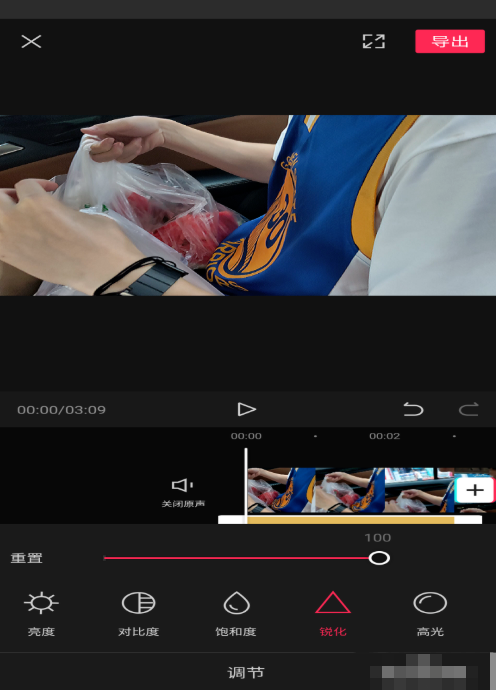
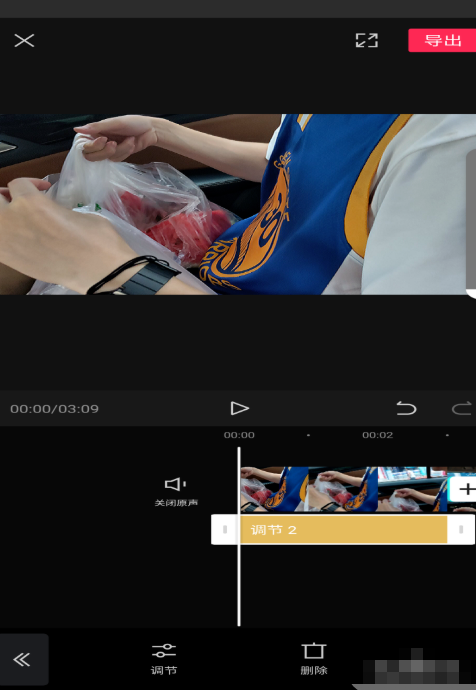
上文就是小编为您带来的剪映怎么把视频锐化了,若还有疑问请多多关注佩琪手游网!
注:文中插图与内容无关,图片来自网络,如有侵权联系删除。

