企业微信是一款非常不错的系统办公软件,软件可以为我们带来大量的工作便利,让你的工作更加轻松便捷高效,但很多网友都不知道在软件中该怎么共享文件,下面佩琪网小编为大家带来了介绍,感兴趣的小伙伴一起来看看吧。
企业微信相关攻略推荐:
企业微信打卡如何设置为考勤机
企业微信是如何群发消息
企业微信怎么置顶消息 消息置顶设置教程推荐
1、打开企业微信,点击下方的文档。

2、点击全员共享。
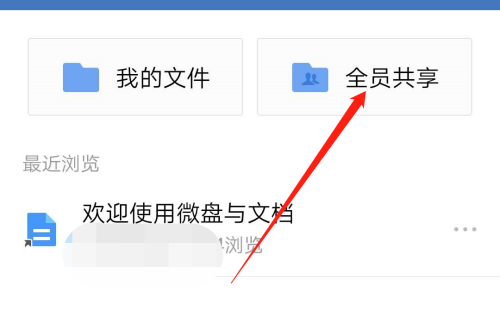
3、点击上方的添加,点击上传文件。
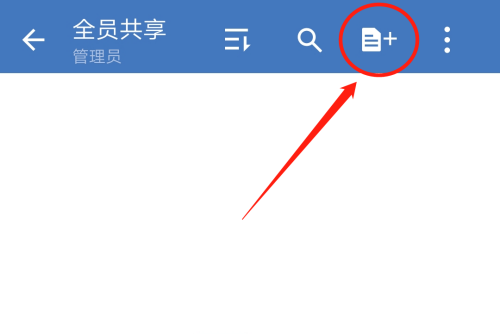
4、点击本地上传或其他方式上传。

5、选择文件,点击上传即可。
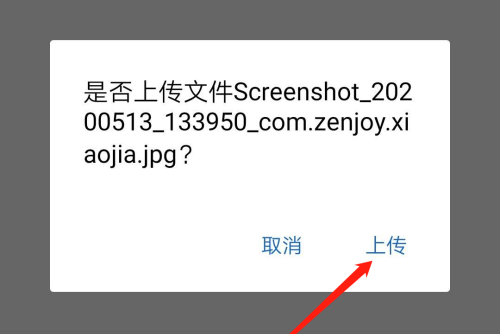
以上就是佩琪小编为大家带来的企业微信共享文件的方法介绍了,希望对小伙伴们有所帮助。
注:文中插图与内容无关,图片来自网络,如有侵权联系删除。

